TSC Teacher Service Commission published the teaching license vacancy online application. License.tsc.gov.np is the website portal to apply online TSC License application for the all level. TSC Teaching license online application guideline. How to fill up teaching license tsc license exam application form- All the methods & procedure to apply for Teaching license.
License TSC Gov Np Online Application Form Fill up Guideline by TSC Teacher Service Commission. All the license tsc gov np guideline details are given below.
How to Registration/ Login/ Fill up Online Application License.Tsc.Gov.np Teaching License
This TSC License Online Application Form Fill up User manual will provide all the basic knowledge regarding Teacher Service Commission. This manual will help you to navigate through the system to apply for teaching license exam application.
- Step 1: First of all enter https://license.tsc.gov.np URL in Google Chrome or Firefox or Internet Explorer.
- Step 2: Candidate can register or Login into TSC License portal clicking into Account Login button.
- Step 2: If register has not been done, click on “Click here” link to register.
- Step 3: To create an account user needs to add personal email address, mobile no. and Password. After that click on “Register” button to save the information added.
Note: After user has been registered, user will get email for verification purpose. - Step 4: To verify your email address, user gets OTP code (6 digits) number in your email and mobile that you have registered.
- Step 5: Enter your OTP code in the given box. Then click on “Verify” button.
Note: If code is not available, then click on “Didn’t get OTP Code? Click to resend” link. - Further stepwise details for TSC License online application are given below.
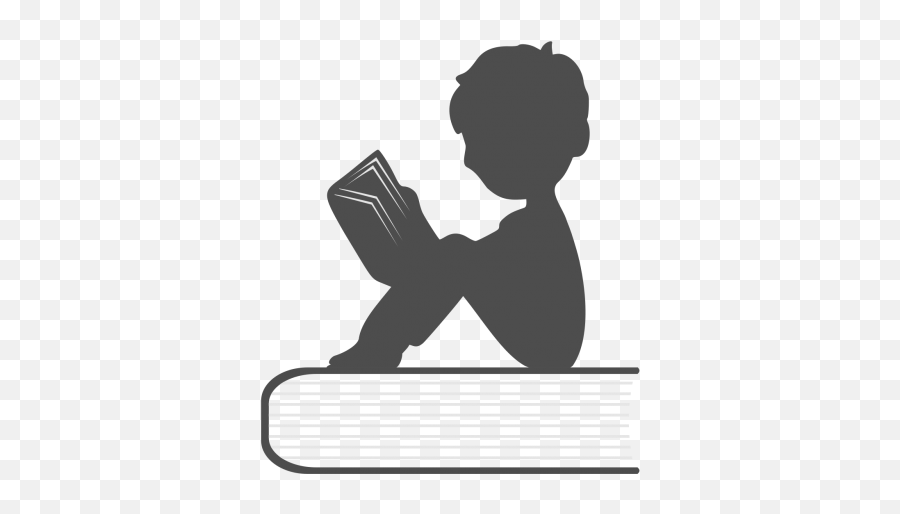


-min.png)